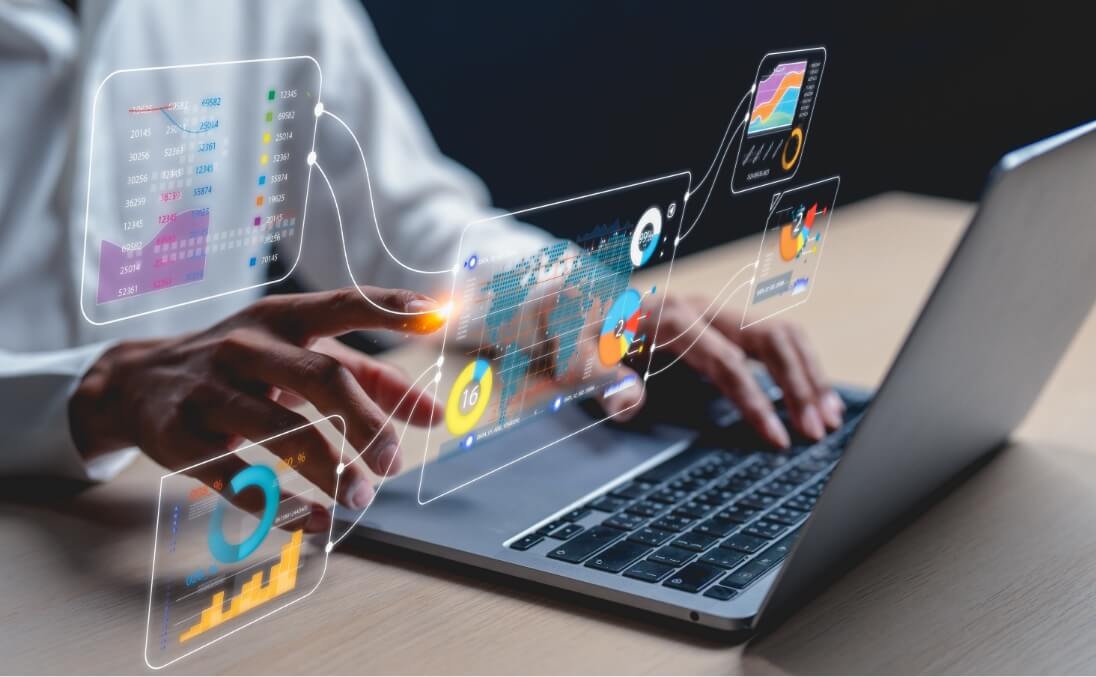We are thrilled to have you here and excited to welcome you to the Revecast Connect community! Our goal with this Success Center is to empower you with the knowledge and resources needed to install, create, and manage your application integrations swiftly and on your schedule. Should you need assistance while getting started with Revecast Connect, don’t worry—we’ve got you covered from answering quick questions to providing complete custom professional services.
Revecast Connect 101
Revecast Connect is an enterprise integration platform-as-a-service (iPaaS) designed to streamline your business operations. Revecast Connect is the premier integration platform for Salesforce customers, offering the fastest way to connect your Salesforce instance with other applications. By significantly reducing the overall integration effort, Revecast Connect empowers non-developer business teams to faciliate more of the integration workload. This accelerates integration delivery and maximizes your return on investment across your Salesforce org. With Revecast Connect, you can:
- Integrate Salesforce to Other Applications Quickly: Seamlessly, easily connect your various business applications and systems.
- Expose Integrations as APIs: Simplify data sharing and enhance collaboration by exposing your integrations as APIs.
- Build Custom Integrations: Tailor integrations to meet your unique business needs.
- Process Business Transactions: Efficiently handle and automate your business transactions.
- Build Reusable Integrations using a low-code integration designer without engineering resources.
- Leverage Pre-Built Components to manage your integration functionality.
- Deploy Integration Instances easily with unique configurations and connections.
- Operate Integrations in a purpose-built environment designed for security and scalability.
Our suite of products are designed to help you grow your business by making integration and process automation as simple and effective as possible.
Revecast Success Center
In the fast-paced world of technology, having a reliable source of information is crucial. Our Success Center is here to provide you with:
- Comprehensive Guides: Step-by-step instructions to help you get the most out of Revecast Connect.
- Best Practices: Tips and tricks to optimize your integrations and workflows.
- Troubleshooting Tips: Solutions to common issues to keep your operations running smoothly.
- Community Support: Access to a team of experts ready to share insights and advice.
Next Steps for Successful Revecast Connect Install and Salesforce Integrations
- Follow our Step-by-Step Getting Started and User Guides:
- Our Terminology and Concepts Guide: This is your first stop to understanding the foundational terms and concepts of Revecast Connect.
- Salesforce App Exchange Install Guide: Follow this guide to install Revecast Connect from the Salesforce AppExchange.
- User Guide: Set up your first integration with detailed instructions provided in our user guide.
- Explore the Features: Learn about the key features and functionalities of Revecast Connect to maximize its potential.
- Create Your First Integration: Use our beginner’s guide to create your first integration and see the power of Revecast Connect in action.
At Revecast, we understand that adopting new tools can be challenging, which is why we offer extensive support to ensure your success. Whether you need quick answers or complete custom professional services, we are here to assist you every step of the way. By leveraging our support resources, you can maximize the benefits of Revecast Connect and Forecasting, driving greater efficiency and productivity in your business.
Available on Salesforce AppExchange
Revecast Connect is available on the Salesforce AppExchange, making it easy to integrate and enhance your Salesforce ecosystem. Access our powerful tools directly from the AppExchange to streamline your integration and forecasting processes seamlessly.
Thank you for choosing Revecast Connect. We look forward to helping you achieve your integration goals and driving your business forward. If you have any questions or need further assistance, our support team is just a click away.
Now that you’re familiar with Revecast, let’s move on to the Terminology and Concepts you will need prior to begin the installation process.