Welcome to the Revecast Connect Test Integrations guide. Ensuring your integrations work flawlessly before deploying them is crucial for smooth operations. This page outlines best practices for testing integrations using our integration designer’s sandbox environment. Here, you can invoke test instances, configure test values, and view real-time logs.
Testing your integrations before deployment ensures that all components function correctly, data flows seamlessly, and potential issues are identified and resolved early. This guide will help you leverage to optimize your integration processes.
Key Features of Revecast Connect’s Testing Environment #
Sandbox Environment #
The integration designer provides a robust sandbox for testing your integrations. This isolated environment allows you to:
- Invoke Test Instances: Run your integration in a controlled setting to verify functionality.
- Configure Test Values: Set test values for configuration variables to mimic real-world scenarios.
- View Real-Time Logs: Monitor logs in real-time to debug and validate each step of your integration.
How to Test Your Integrations #
Setting Test Values for Config Variables #
- Access Test Configuration: Open the Test Runner drawer at the bottom of the integration designer screen.
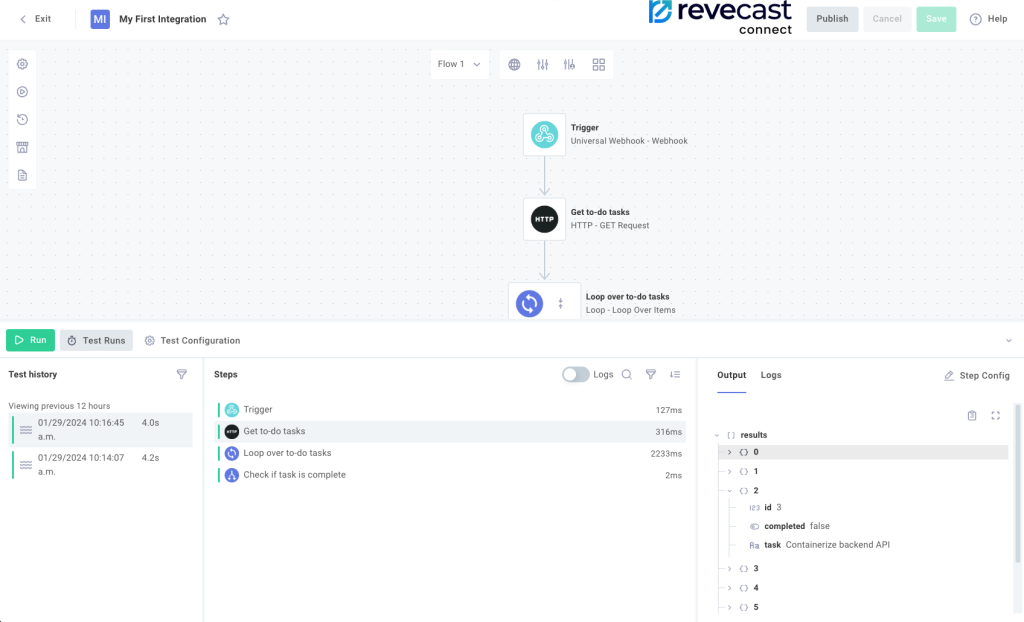
- Specify Test Values: Click on “Test Configuration” and select “Test-instance configuration”. Fill out the configuration wizard with testing values, including connection information and default values.
- Best Practice: Use testing, non-production sandbox credentials for all integration tests to avoid impacting live data.
Running Tests #
- Run Integration Tests: After setting test values, click the green “Run” button in the Test Runner drawer to execute the test.
- Testing Multiple Flows: If your integration consists of multiple flows, each flow can be tested independently. Select the flow you want to test from the top of the integration designer area, then click “Run” for that flow.
- Note: Each flow has a distinct webhook URL. If invoking the integration from a third-party app via webhook, use the specific flow’s webhook URL.
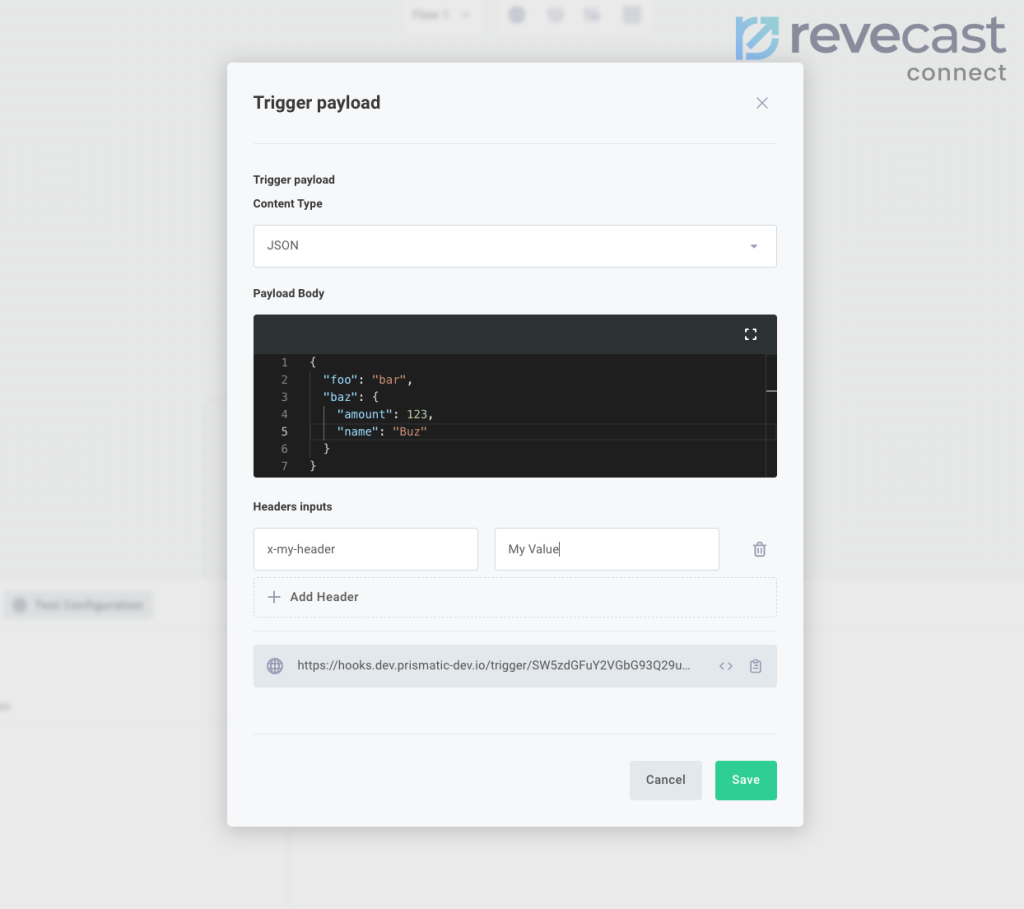
Using the Test Runner Drawer #
The Test Runner drawer is your control center for configuring and running integration tests:
- Test Configuration Tab: Specify trigger payloads and custom HTTP headers. Copy the webhook URL displayed here to send HTTP requests from external systems.
- Replay Test Invocations: Save time by replaying previous test invocations. This allows you to iterate quickly without reconfiguring third-party environments.
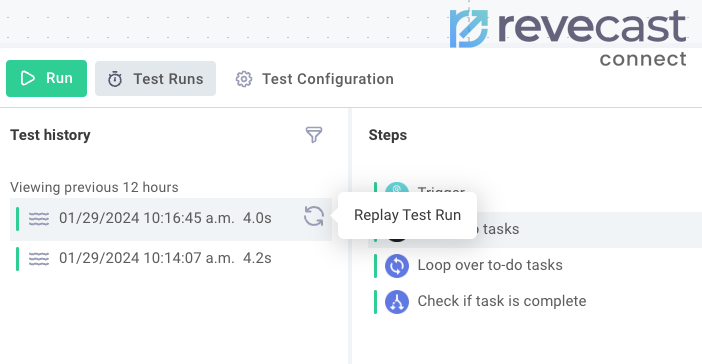
Test Run Results and Logs #
- View Test Results: After running a test, the steps executed are displayed in the Steps column of the Test Runner drawer.
- Access Logs: Toggle the Logs option to see detailed logs for each step. Click on a step to view its outputs and logs in the third column, aiding in debugging and data flow verification.
Testing Trigger Functions #
Some triggers include code for instance deploy and delete events. Testing these functions ensures that resources required for the integration are correctly set up or removed.
- Test Trigger Functions: In the Test Runner drawer, click “Test Configuration” and select “Test trigger functions”.
- Deploy and Delete Events: Opt to test the instance deploy or instance delete functions to validate their behavior.
Additional Resources #
- Logging and Log Retention: For more information on logging and how long logs are retained, refer to our Logging Documentation.
- Support and Feedback: If you need assistance or have feedback on improving our testing tools, please contact us customersuccess@revecast.io.
Get Started Today #
By following these best practices, you can ensure your integrations are thoroughly tested and ready for deployment. Utilize Revecast Connect’s comprehensive testing environment to enhance the reliability and performance of your integrations. The robust testing framework allows you to simulate various scenarios, verify data flows, and debug issues efficiently. This thorough testing approach not only helps in identifying potential issues early but also ensures that your integrations perform optimally in production environments.
Revecast Connect’s commitment to providing detailed logs and flexible testing options empowers your development and operations teams to build and maintain integrations with confidence. Whether you are handling complex enterprise integrations or straightforward data sync tasks, our platform provides the tools and support needed to succeed.
In addition to the built-in testing capabilities, Revecast Connect offers extensive documentation and professional services to assist you in navigating any challenges. If you would prefer to ulitize our professional services for your integrations, you will receive customized design from a Salesforce Crest Partner ensuring that your project is tailored to meet your unique business requirements.
Get started today with Revecast Connect, and experience the difference in how streamlined and efficient your integration processes can be. Optimize your workflows, enhance data accuracy, and achieve seamless connectivity across all your systems.




