Welcome to the Revecast Connect community! We are excited to have you on board. Our goal is to equip you with the knowledge and resources needed to effectively use our integration platform. The Revecast Connect terminology and concepts outlined here will soon become second nature as you dive into the powerful capabilities of Revecast Connect. Should you need assistance, our team is always here to help you, whether it’s answering quick questions, providing comprehensive support or full professional services for your project.
Key Concepts #
Integrations and Instances #
In Revecast Connect, you can create an integration by combining multiple component actions. These integrations can be tested using our integration designer. Once you’re satisfied, you can publish the integration, configure instances, and deploy them. Config variables allow you to deploy the same integration to multiple instances with unique settings, such as different connection credentials for production and sandbox environments.
Logging and Monitoring #
Effective monitoring is crucial for maintaining smooth operations that notify your team of any issues with your instances. You can connect with your Revecast Success Manager to discuss options for Detailed logs of all instance runs, enabling quick debugging and problem resolution. Not all alerts indicate problems—some can be configured to notify your team of successful operations, helping you keep track of project milestones and daily tasks – contact us for more information today!
Revecast Connect Terminology #
| Term | Definition | Example |
|---|---|---|
| Integration | A collection of logical flows and steps that move data between your app and another app that your customers use. | Example: Connecting your Salesforce CRM with your ERP system to automatically sync customer data and order details. |
| Instance | A copy of an integration that has been configured with specific credentials and configuration options. | Example: Deploying an integration for both your production environment and your sandbox environment, each with different API credentials and configurations. |
| Flow | A set of steps that begin with a trigger and together accomplish a specific task (like moving a type of record from one app to another). Multiple flows can exist in one integration. | Example: A flow that triggers when a new lead is added in Salesforce and then creates a corresponding record in your marketing automation tool. |
| Component | Reusable code that accomplishes a specific set of tasks or connects to a third-party service. Some components are utility components (like the math component), while others like the Salesforce component are considered “connectors.” Components contain actions like “Get Record” or “Create Record,” triggers which determine when a flow should run, data sources which are dynamically-populated UI elements for the configuration wizard, and connections which dictate how a connector authenticates with a third-party app. | Example: Using the Salesforce component to connect to Salesforce and perform actions like retrieving customer data or creating new records. |
| Action | Components are composed of multiple actions that each accomplish a specific task (like “Create Record” or “List Accounts”). | Example: The “Create Record” action within the Salesforce component to add a new contact to your Salesforce database. |
| Raw Request | APIs are vast, often comprising hundreds of endpoints. Built-in components wrap the most commonly used endpoints as actions. If an endpoint you need to interact with is not represented as an action, a Raw Request action can be used to send HTTP requests to that endpoint. | Example: Using a Raw Request action to access a custom API endpoint that isn’t covered by the pre-built actions, such as a specific data export function. |
| Config Variable | A configuration option, presented as an input box, dropdown menu, boolean toggle, etc., that is set by a customer user when they configure and deploy an instance of your integration. Config variables are referenced throughout your integration and can be used to drive logic in your integration. | Example: A config variable for setting the API key needed to authenticate with a third-party service. |
| Connection | A connection is a special type of config variable that is made up of fields for things like usernames, passwords, API keys, OAuth 2.0 secrets, host endpoints, API versions, and more—whatever a component needs to know to connect to an outside service. | Example: Setting up a connection with fields for your Salesforce username, password, and security token. |
| Data Source | A special type of config variable that uses a customer’s established connection to dynamically populate a UI element with data from a third-party app. For example, a data source “List Channels” might populate a dropdown menu with a list of a customer’s Slack channels. | Example: A data source that pulls a list of available Slack channels to populate a dropdown menu in the configuration wizard. |
| Configuration Wizard | When an integration is deployed into an instance of an integration, you walk through a configuration wizard where you enter credentials for connections and select values for config variables. | Example: Using the configuration wizard to enter your API credentials and select specific config variables when deploying a new integration instance. |
| OAuth 2.0 | Open Authorization 2.0 is an authorization mechanism commonly used in integrations. Customers click a “connect” button within your configuration wizard and consent to allowing your app to access their data in a third-party app. Visit our article, 9 Ways to Build Secure Salesforce Integrations | Example: Clicking “connect” in the configuration wizard to authorize Revecast Connect to access data from your Google account using OAuth 2.0. |
| Webhook | An automated message that is sent from one application to another application when certain events occur. Webhooks let applications notify one another in real-time when something has changed in one system and can be used to trigger an instance’s flow so the change is reflected in the other system. | Example: Setting up a webhook that triggers a flow to update inventory levels in your ERP system whenever a new order is placed in your e-commerce platform. |
| Marketplace | As Revecast builds reusable connectors and flows, they will be made available through the marketplace. In addition, the marketplace is used to deploy new versions of your integrations to your instances. | Example: Browsing the marketplace to find and deploy a pre-built connector for QuickBooks integration. |
| Integration Designer | This tool empowers our users to build and test integrations using component flows. | Example: Using the integration designer to create and test a workflow that syncs customer data between Salesforce and your marketing automation tool. |
| Logs | You can monitor your integrations through the integration log. | Example: Checking the logs to see detailed information about each step of your integration flow and to troubleshoot any issues. |
We hope this terminology guide helps you feel more comfortable with Revecast Connect. As you continue to use the platform, terms like integration, instance, flow, and component will become second nature, enhancing your ability to create powerful and efficient integrations. Understanding key concepts such as config variables, connections, and data sources will empower you to tailor integrations to your specific business needs.
The integration designer will be your go-to tool for building and testing integrations, while the configuration wizard will simplify deployment.
Utilizing OAuth 2.0 for secure authorization, setting up webhooks for real-time notifications, and exploring the marketplace for reusable connectors and flows will further enhance your integration capabilities.
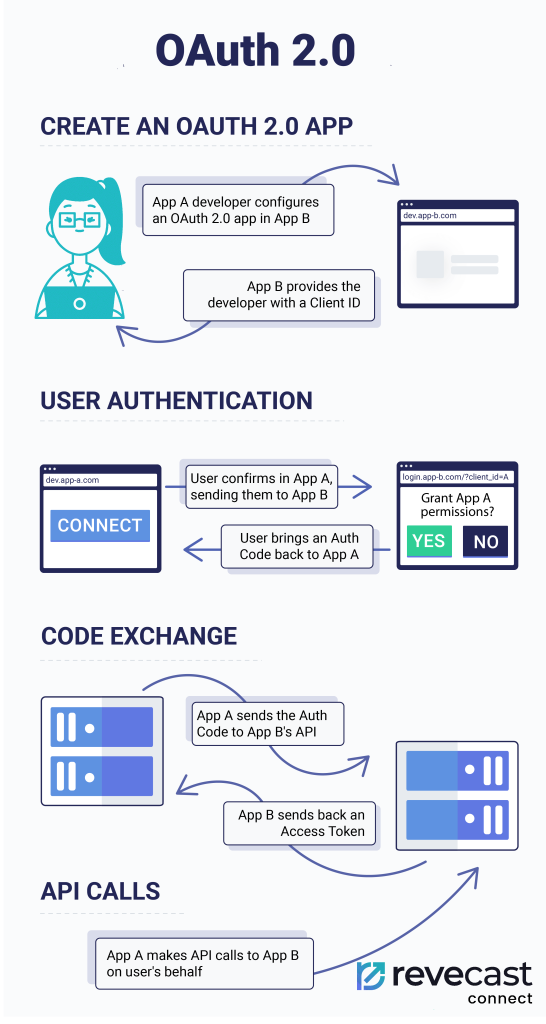
We are here to support you every step of the way. Should you need assistance, our support team is ready to help you leverage Revecast Connect’s full potential. For more detailed guides and best practices, explore our comprehensive documentation and support resources.
Thank you for choosing Revecast Connect. We are excited to see what you will accomplish with our integration tools. Let’s get started!




